- Sprinterra
The latest updates to Acumatica’s Property Management and Cash Basis Reporting solutions, powered by Sprinterra, are now fully compatible with Acumatica Version 2024R1 released earlier this year. Acumatica’s ERP update had several exciting new features, including Enhanced Developer Tools to empower developers like Sprinterra to create more robust and versatile applications.
Today, Sprinterra’s new release of Property Management and Cash Basis is packed with features and improvements designed to enhance functionality, streamline processes, and deliver even greater value to end-users. Here’s a look at what’s new and how these enhancements can benefit businesses running on Acumatica:
New Features for Property Management
1. Lease-Based Billing Option Our new Lease-Based Billing Option allows users to customize billing cycles within lease contracts, providing the flexibility to select specific months for billing. This feature includes:
- Lease Option on Contract Templates: A new "Lease-Based" option in the Billing Period dropdown on the Contract Templates screen, enabling users to select and define custom billing cycles.
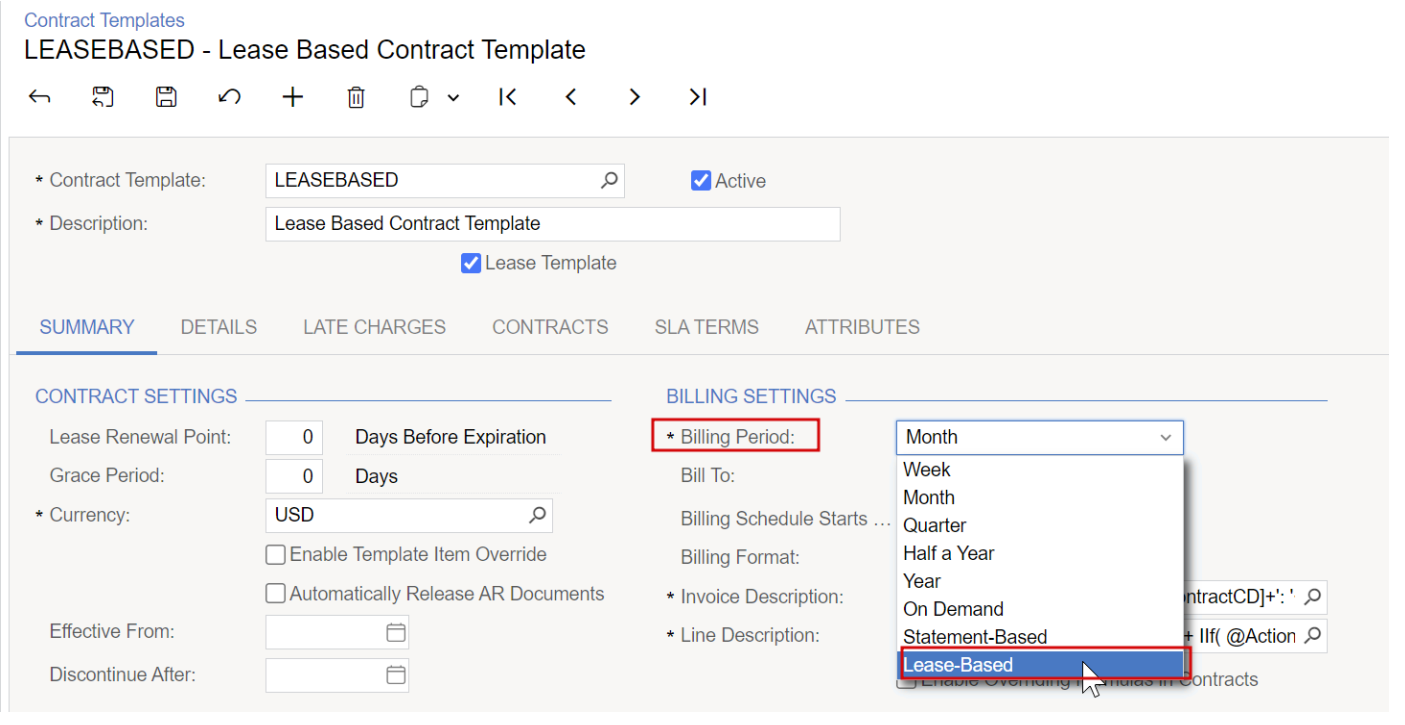
- Charge Steps Customization: Users can now customize billing periods by selecting specific months, allowing for a tailored billing approach that fits various lease agreements and tenant requirements.
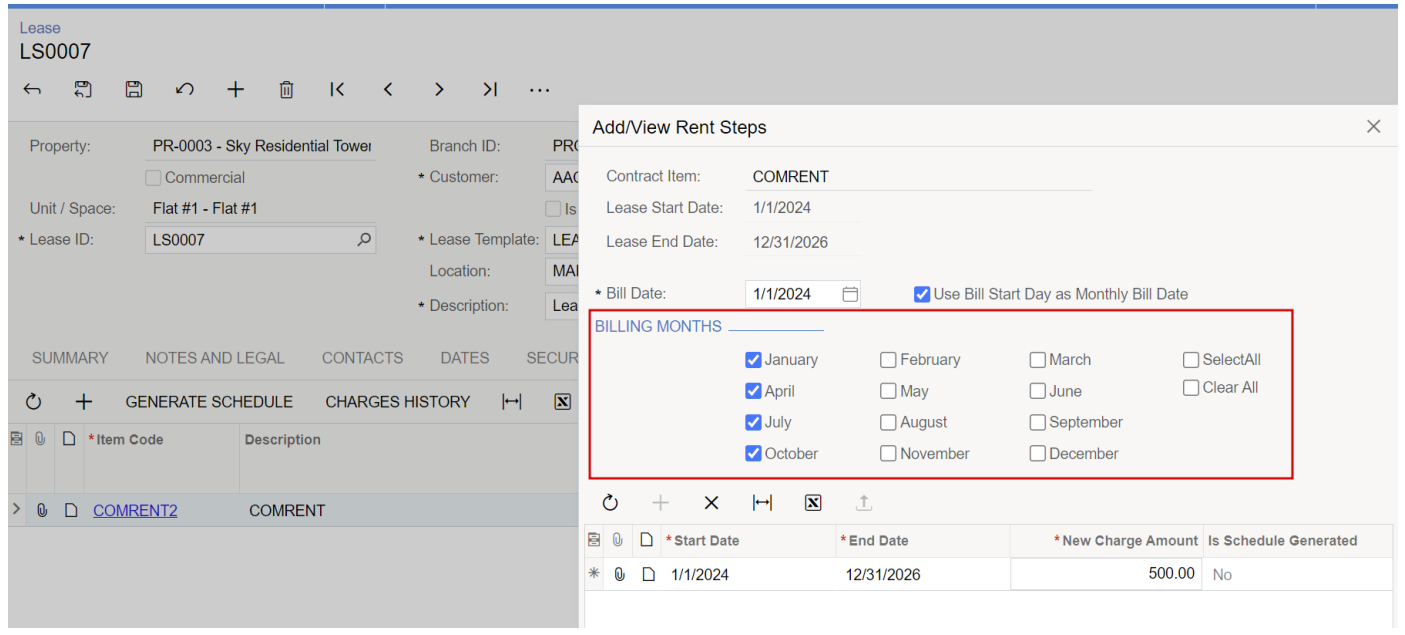
2. Auto Rollover for Charges To streamline the billing process, we have introduced an ‘Auto Rollover’ feature, allowing charges to continue without requiring an end date. Key highlights include:
- Auto Rollover Field: The Charges tab now has a new checkbox field, 'Auto Rollover,' to enable continuous billing.
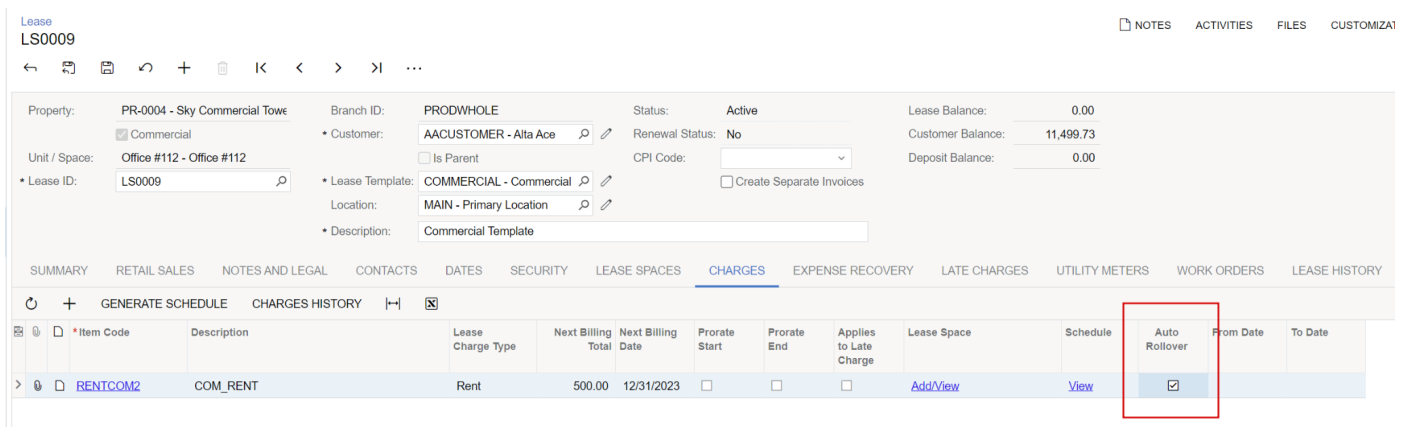
- Initial Schedule Setup: Once the billing step is set for charges marked as 'Auto Rollover,' the system generates an initial schedule line, ensuring seamless billing continuity.
- Automatic Schedule Generation: The system automatically creates new schedule lines for the next billing cycle based on the next billing date and the charge amount, applicable to both residential and commercial properties, thereby reducing manual input and errors.
3. Chargeback Management We have enhanced our Property Management solution with robust tools for managing chargebacks, mapping GL accounts, and processing chargeback expenses:
- Billable Charges Management: The new Billable checkbox allows users to manage Chargebacks on AP Bill and AP Approval Screens, making tracking and billing for chargeback items easier.
- Automated Calculations: The system auto-populates Chargeback Inventory ID based on GL Account mappings and calculates 'Chargeback Amount' and 'Billed Amount,' ensuring accurate financial records and reporting.
4. AP Approval Screen with PDF Viewer Our new AP Approval screen streamlines the approval process for AP Bills with an enhanced user interface:
- Approval Process: Users can navigate through records pending approval and review attached PDFs directly within the summary area, ensuring a comprehensive review before approval.
- Approve and Reject: You can approve or reject documents directly within the summary area, and you can link the lease to the AP during approval, enhancing the efficiency and accuracy of the approval process.
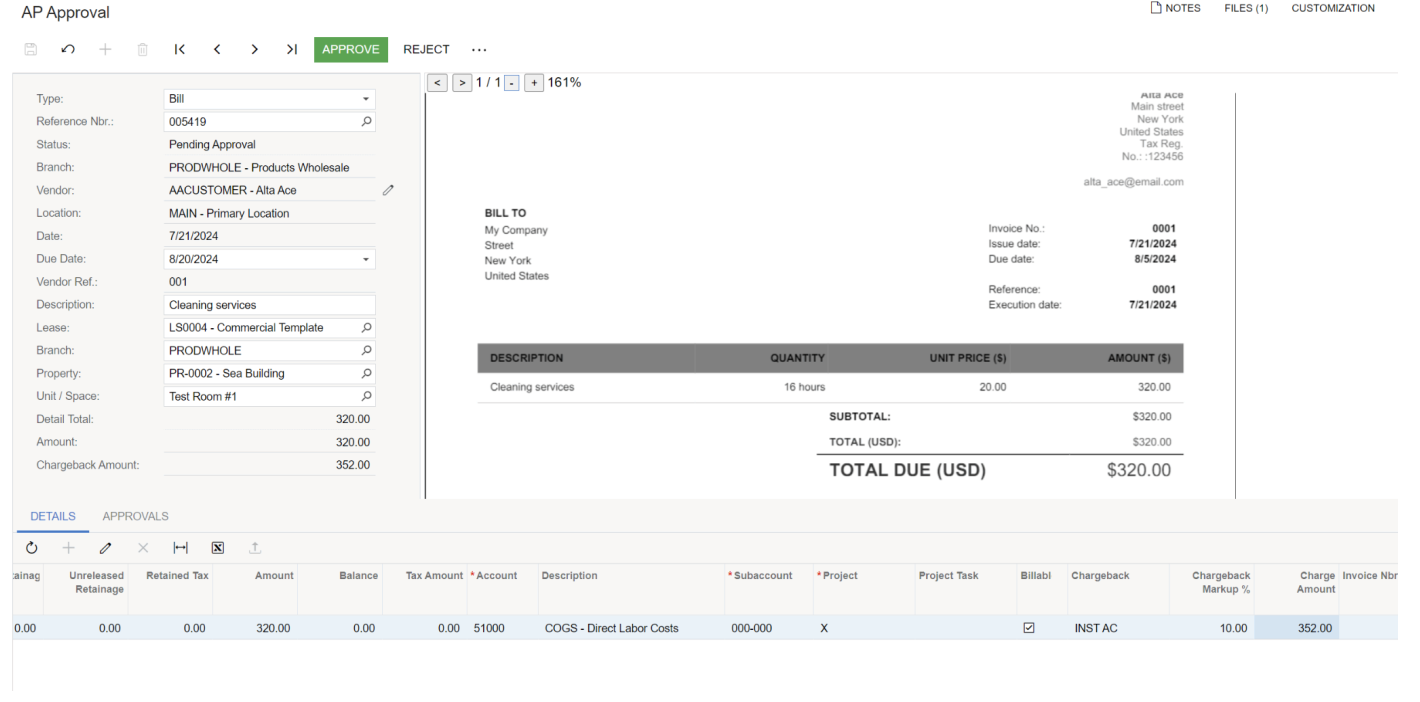
5. Portfolio Payment Processing The Portfolio Payment Processing feature enhances payment workflows, offering a ‘Preselected’ option on bills and multi-branch billing capabilities:
- Multi-Branch Billing: View, process, and prepare payments for multiple cash accounts and branches, improving financial management across different business units.
- Quick Payment Review: Quickly review and access previous payments, with real-time customer balance displayed on the AR Payment Screen, enabling better financial oversight and decision-making.
6. Security Deposit Processing We have streamlined Security Deposit Processing, consolidating steps and improving functionality:
- Refunding Security Deposits: This feature allows refunding with check printing and links AR and AP documents to the lease for better tracking, ensuring that security deposits are handled efficiently and accurately.
- Initial Deposit and AR Refund: Generate security deposit invoices and refunds, with the ability to apply outstanding AR balances to the final deposit refund, simplifying the refund process.
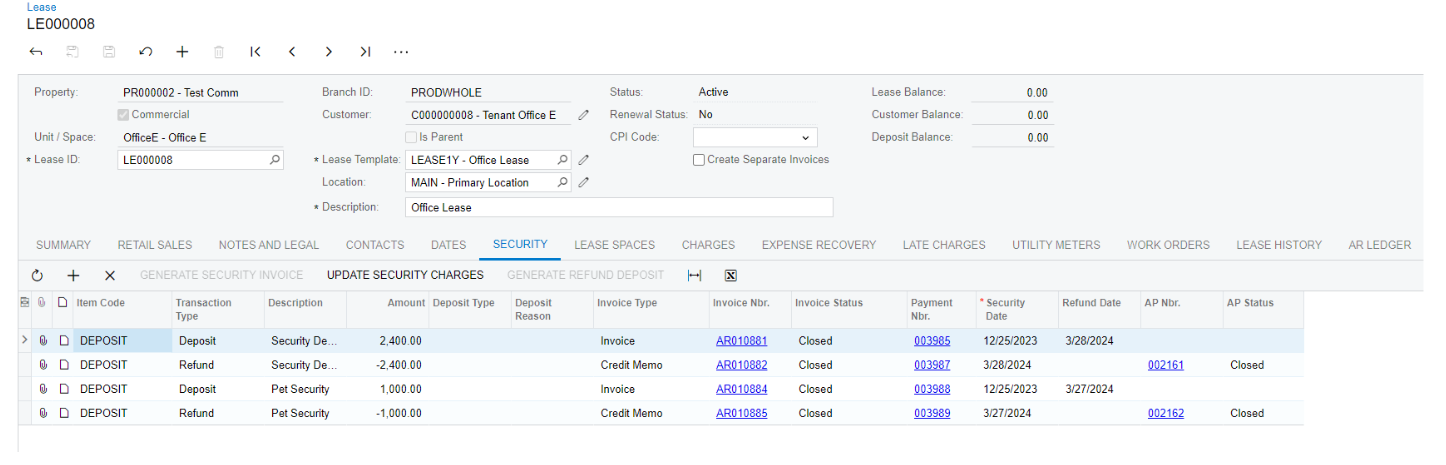
New Features for Cash Basis Reporting Module
1. First Line of Document Details as a Source for AR/AP Account The General Ledger Preferences screen now includes new settings under the Cash Basis Accounting section to enhance flexibility for AR and AP account sources:
- Account Source for AR (Accounts Receivable): Options include Customer Sales Account (default value) or the First Line of the Document Details.
- Account Source for AP (Accounts Payable): Options include Vendor Expense Account (default value) or the First Line of the Document Details.
2. Improved Cash Conversion in Migration Mode We have improved Cash Conversion processing to support the conversion of payments when Bills and Invoices are released in migration mode, with the ‘Pay by Line’ option enabled and Cash Basis customization published.
3. Expense Claim with ‘Pay By Line’ Option Cash Conversion processing now supports the conversion of payments via Expense Claims with the ‘Pay by Line’ option enabled when Cash Basis customization is published.
4. Fixed ‘Pay by Line’ Issues on Invoice Screen Resolved issues related to the ‘Pay by Line’ option on the Invoice Screen to ensure consistent and expected behavior for users.
5. ‘Pay by Line’ Not Inherited from Vendor on Bill Screen Aligned logic with the standard Acumatica scenario for the ‘Payment Application by Line’ feature to ensure the ‘Pay by Line’ option is inherited from the Vendor when appropriate.
These new features and improvements are part of our ongoing commitment to enhancing the capabilities and user experience of our Property Management and Cash Basis Reporting solutions. We encourage all users to explore these updates and take advantage of the enhanced functionalities.
Stay tuned for more updates, and, as always, feel free to email us with any questions or feedback at [email protected].
Would you like a free ball-park estimate for your project?
We can start working on it right now!
You can also contact us directly
To discover how our solutions can help you get to the finish line faster
email: [email protected]
Set-up a meeting at your convenience
Use our Proposal Generator to create your custom Proposal for Healthcare or FinTech
Subscribe To Our Newsletter
Get the latest insights on exponential technologies delivered straight to you
