Integrating Acumatica with Salesforce can transform the way your business operates, enhancing efficiency and providing a seamless flow of information. This guide will walk you through the basics of Acumatica Salesforce integration, the benefits it offers, and how you can implement it in your organization.
What is Acumatica?
Acumatica is a cloud-based enterprise resource planning (ERP) software that provides businesses with tools to manage their operations, including finance, project management, and inventory. Its flexibility and scalability make it an ideal solution for growing businesses.
Acumatica customization offers robust capabilities, enabling businesses to tailor the ERP system to their unique requirements. Through its open API, flexible configuration options, and a wide range of extensions, users can customize workflows, dashboards, and reports. This adaptability ensures that Acumatica erp systems grows with your business, providing a scalable solution that aligns perfectly with your operational needs.
Salesforce crm screen group is a customer relationship management (CRM) platform that helps businesses manage customer interactions, track sales, and analyze data. Known for its robust capabilities and extensive customization options, salesforce sync is widely used across various industries.
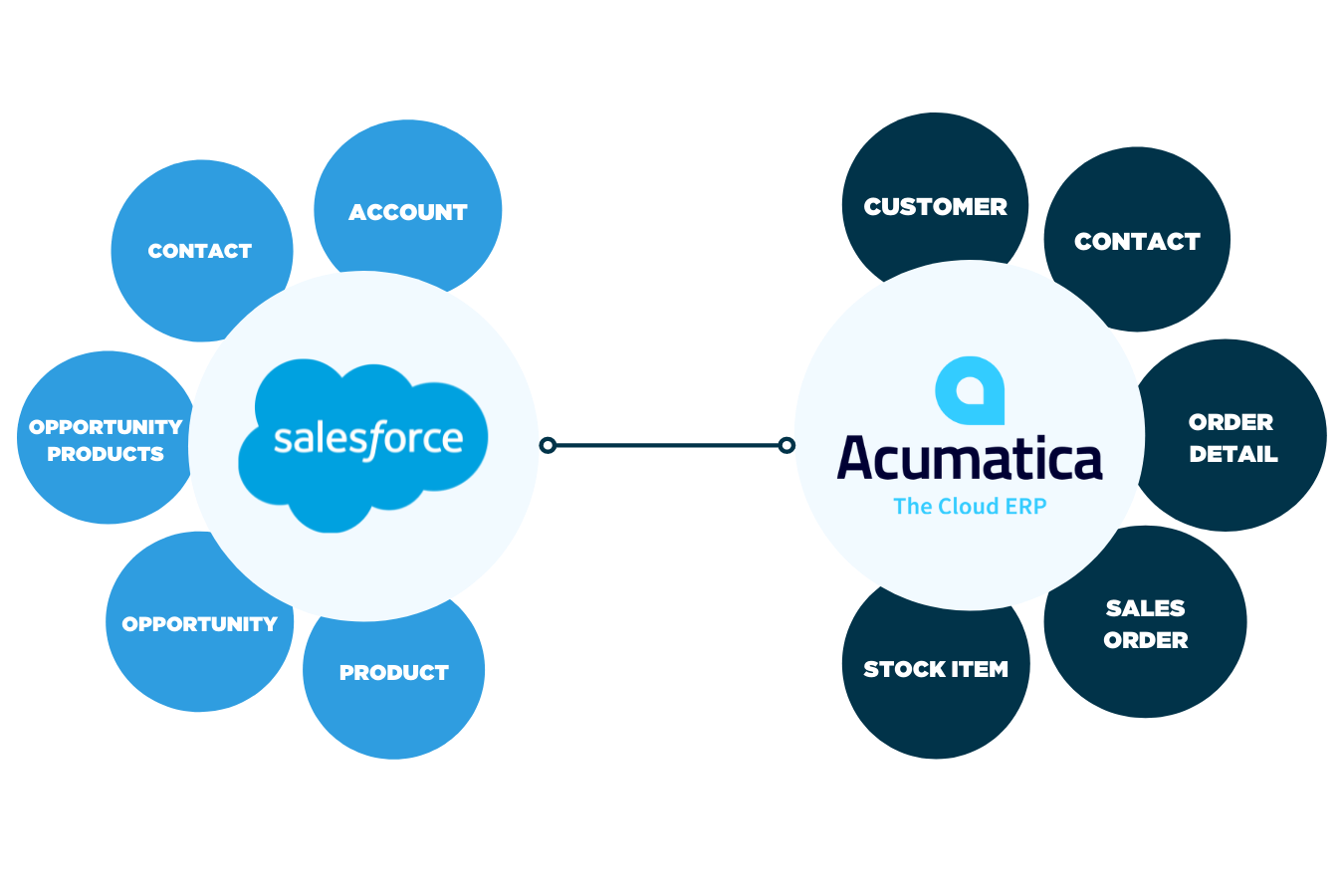
Streamlined Operations
Integrating Acumatica system with Salesforce crm group allows for the synchronization of data between your ERP and CRM systems. This ensures that your sales, customer service, and operational teams have access to consistent and up-to-date information.
Improved Decision-Making
With integrated systems, you can leverage combined data analytics from both platforms, giving you a comprehensive view of your business performance. This enhanced visibility helps in making informed decisions quickly.
Increased Efficiency
Automating data transfer between Acumatica and Salesforce eliminates the need for manual data entry, reducing errors and saving time. Your team can focus on strategic tasks rather than administrative duties.
Accounts, Customers, and Contacts: Bridging the Gap
One of the primary aspects of integrating acumatica user with Salesforce is the synchronization of accounts, customers, and contacts.
This mapping ensures that all customer information is consistent across both systems. For instance, when a new account is created in Salesforce, it automatically reflects in large acumatica system as a customer. Similarly, contact details are synchronized, ensuring that your sales and support teams have access to up-to-date information.
Another crucial element of the integration is the management of opportunities and sales orders. The integration ensures a smooth transition from lead to order fulfilment.
Products and Items: Ensuring Inventory Accuracy
Product and inventory management is another area where Acumatica and Salesforce integration proves invaluable.
This ensures that product catalogs and inventory levels are consistent across both systems. When a new product is added in Salesforce, it automatically updates in Acumatica user, maintaining accurate inventory records and preventing discrepancies.
It’s important to note that Salesforce and acumatica change might use different naming conventions for similar objects. Despite these differences, the integration process reconciles these variations, ensuring that data is accurately mapped and synchronized. For example, what Salesforce refers to as “Accounts” might be termed “Customers” in Acumatica, but the integration handles these differences seamlessly.
Moreover, if your organization uses custom objects or has specific use cases not covered by standard objects, the integration can be tailored to meet these requirements. Custom mappings can be configured to accommodate unique business needs, ensuring that all relevant data is synchronized between systems.
Salesforce and acumatica users both provide open APIs (Application Programming Interfaces), which significantly ease the customization and syncing processes. APIs define a set of rules for how software components should interact, making it easier for developers to connect different systems.
The flexibility offered by these open APIs means that integrating Salesforce and Acumatica is now faster and requires less effort than ever before. Developers can create custom integrations that fit your business processes, ensuring that data flows seamlessly between your ERP and CRM systems.
At Venn, we use middleware to facilitate the integration of systems like Acumatica and Salesforce. Middleware acts as a bridge, automating workflows with minimal to no coding required. This approach offers several benefits:
Acumatica Integration with Salesforce can transform your business operations by providing a unified view of your data, improving efficiency, and supporting informed decision-making. By understanding the key components of this integration and leveraging the capabilities of open APIs and middleware, you can ensure a successful implementation that meets your specific business needs.
Get the latest insights on exponential technologies delivered straight to you
© 2025 Sprinterra. All rights reserved.