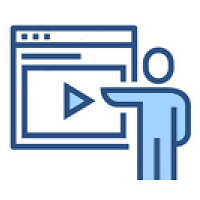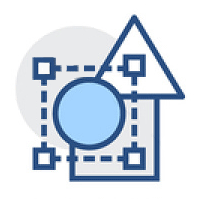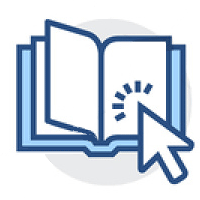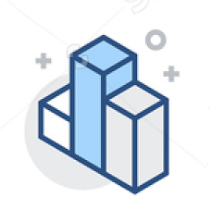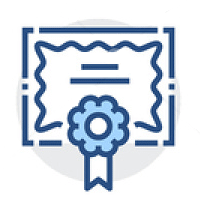We’ve combined Machine Learning with ERP systems for educational purposes. Check what we’ve gained from this merge.
Our team is proud to announce – our brand new Odoo module integrated with neural networks, is ready to be welcomed by the world. We’ve built our solution on the Odoo eLearning app. Odoo eLearning is the perfect Learning Management System to enable Community learning, sharing knowledge, and inspiring others. Odoo had previously combined Artificial Intelligence with Invoicing module for AI-powered Invoice Automation, but we’ve decided to try it for an eLearning app. To make educators’ lives easier, we’ve added a feature which can generate questions from any text. Thus, educators don’t have to know the material inside-out to create a quiz for their students.
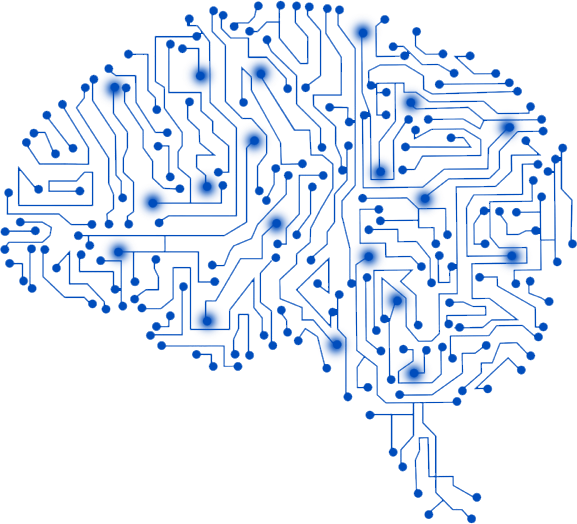
I’d like to start from our motivation. Machine learning as a subfield of artificial intelligence is a trend nowadays. A decision to integrate such a contemporary invention with the Odoo system could be quite reasonable. In this article, I am going to share with you how we’ve combined machine learning with the eLearning Odoo app by being driven just by our needs.
Sprinterra is now the official partner of Odoo. And this is how our collaboration began: Starting a partnership with a new ERP system provider is costly and complicated, isn’t it?. Having investigated numerous Odoo apps and apps of its partners , we’ve challenged ourselves to invent something new and get ready for the Odoo certification test.
From the students’ perspective, I, as business analyst, have encountered the following issues:
- Learning new material using videos was complicated due to the lack of checkpoints. Odoo added questions after each part of the video, but they were repetitive and not challenging enough. Having the same questions after a certain part of information, provoked remembering the correct answers, so I didn’t pay proper attention to the rest of the information.
- Printed manuals didn’t have any quizzes at all. I asked myself after reading each part if I learnt anything and did not have an easy answer. So, it became crucial to make it possible to check myself without any teachers’ or mentors’ help.
Odoo has an eLearning app, which is the perfect Learning Management System.
It includes:
Engaging Content.
Videos, Web pages, Presentations, Documents to watch on any device.
Rapid Editing.
Drag & drop creation of pages with infographics and animations.
Self-paced Learning.
Group lessons in sections that show participants their progress.
Metrics.
Measure participation, feedback and see revenue reports.
Quizzes and Reviews.
Check how well people are learning and what they think of the content.
Certifications.
Score advanced tests and see how many attempts lead to success.
Owing to our learning problems we’ve found out what we need to develop. Our solution is a combination of an eLearning app and Automatic Question Generation.
Automatic Question Generation (AQG) is the technique for generating a right set of questions from a content. Being able to ask the right questions is a key skill for any person. Question Generators use trained machine learning algorithms to generate questions using some text information as the input. Given information is processed through the neural networks as a hidden step. The output represents multiple choice questions.
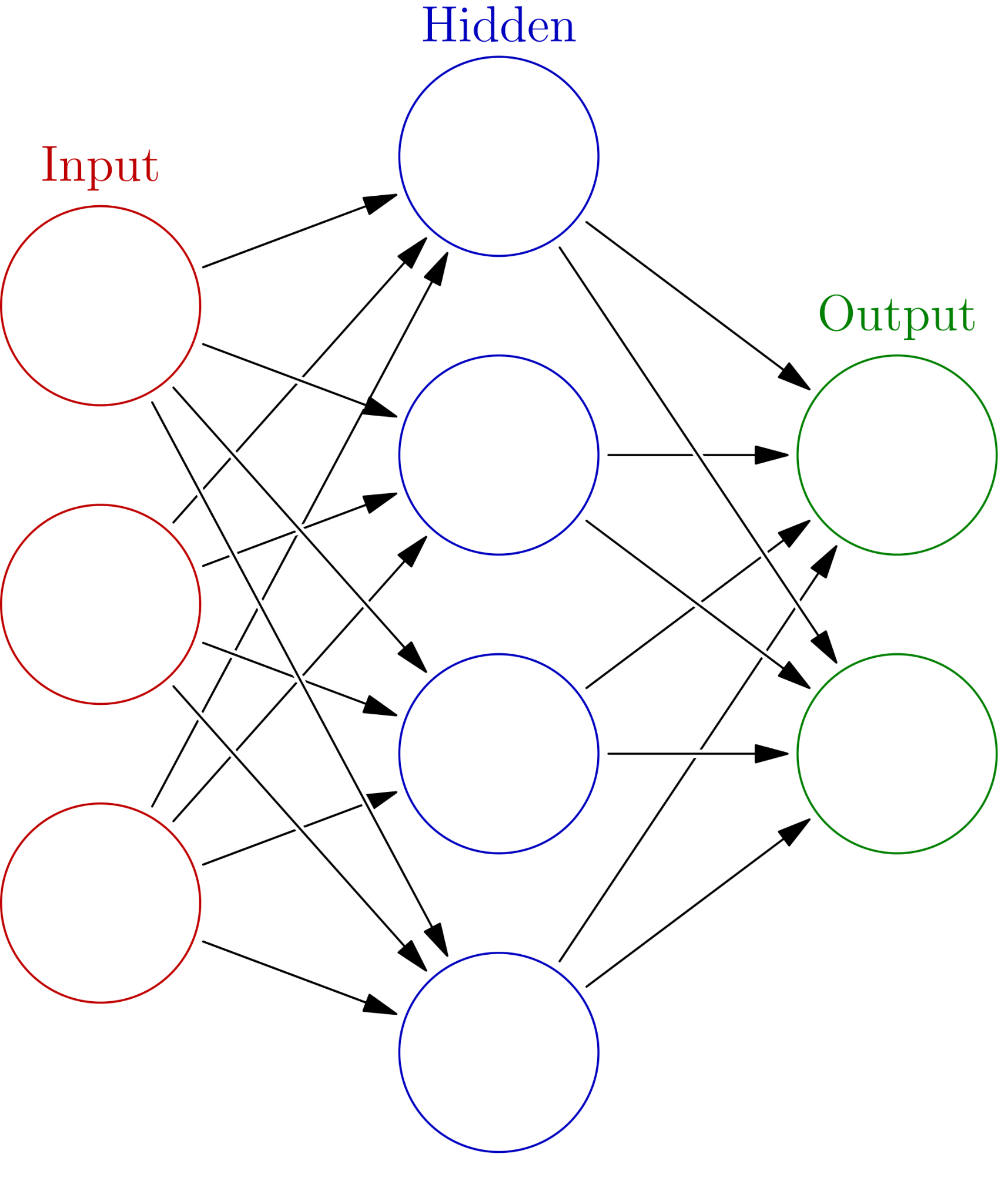
We’ve decided to use a few of AQG, so users can combine different generators and get more adequate questions and answers. They are the following:
- Question generation tool with pre-trained transformers (specifically seq-2-seq models) using straight-forward end-to-end methods.
- Questgen is the world’s most advanced question generation AI leveraging state-of-the-art transformer models like T5, BERT and OpenAI GPT-2 etc.
Users are required to make the following simple steps:
1. Enable AQG in Configuration/Settings. It is worth paying attention to memory capacity required for a particular AQG, as each generation tool is quite different.
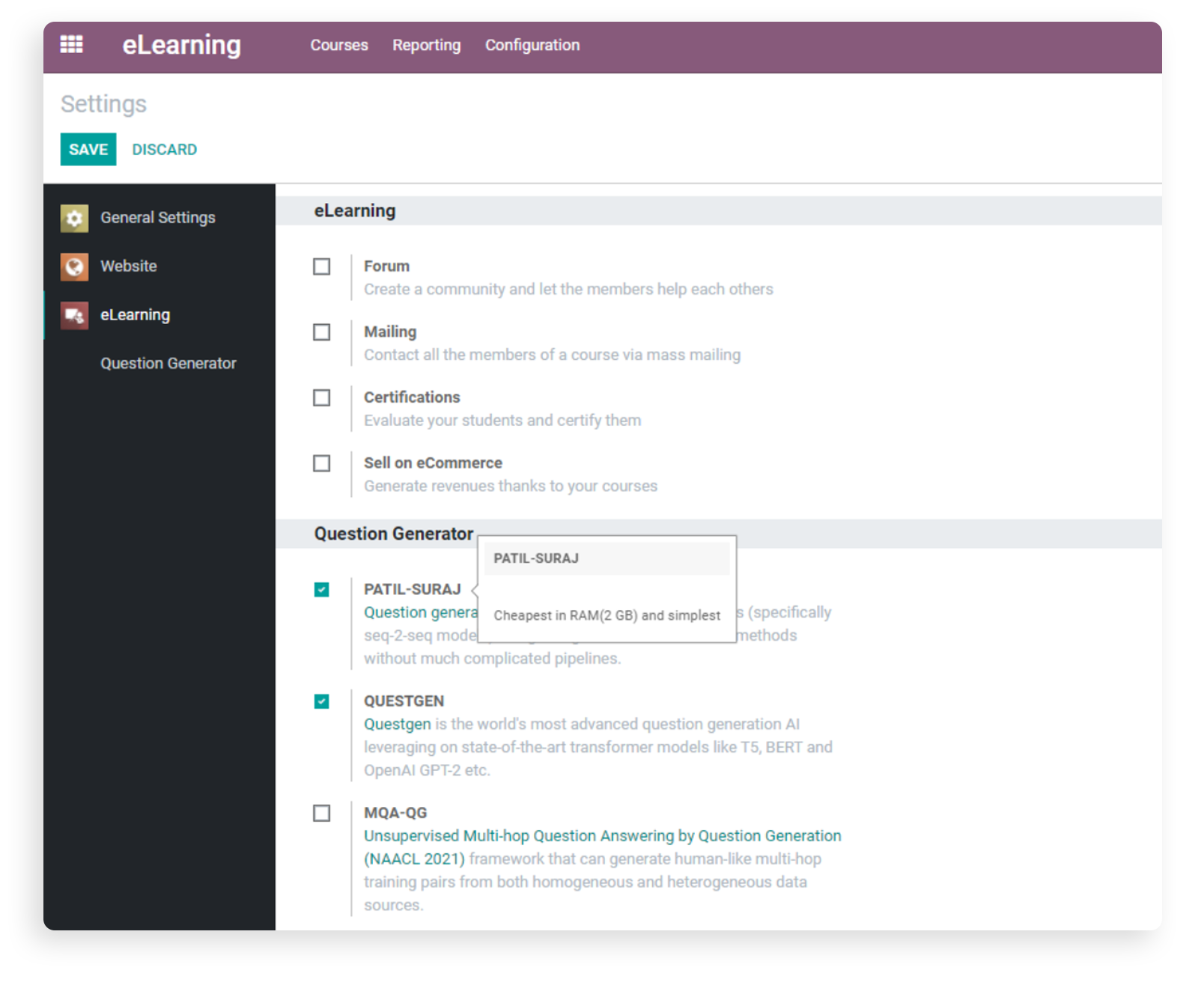
2. Create Course and Content in native eLearning app’s course.
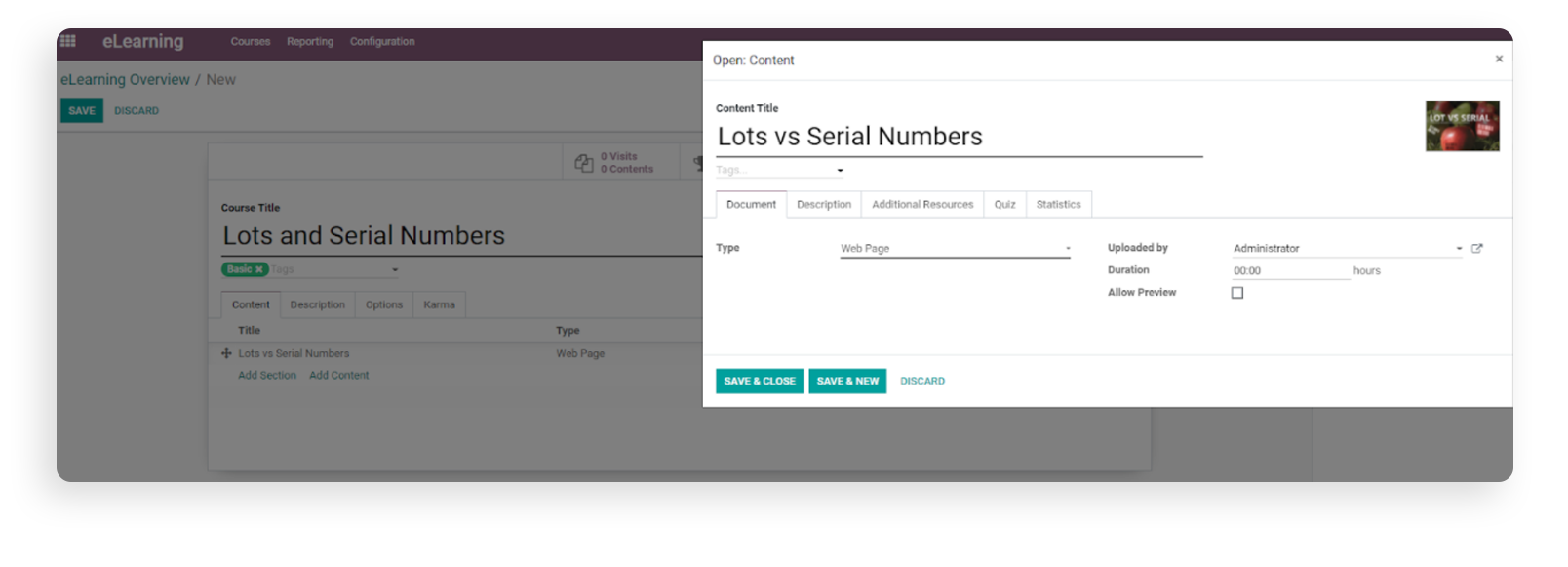
3. Check parameters for Generator and choose a Neural network by defining the following options:
- Question generator field needs to be checked.
- Neural Network. One of the configured AQG could be chosen here.
- Splitter Option. Can be a paragraph, sentence, full text or a customized one.
- Custom splitter. User can identify the splitter symbol and split the text manually.
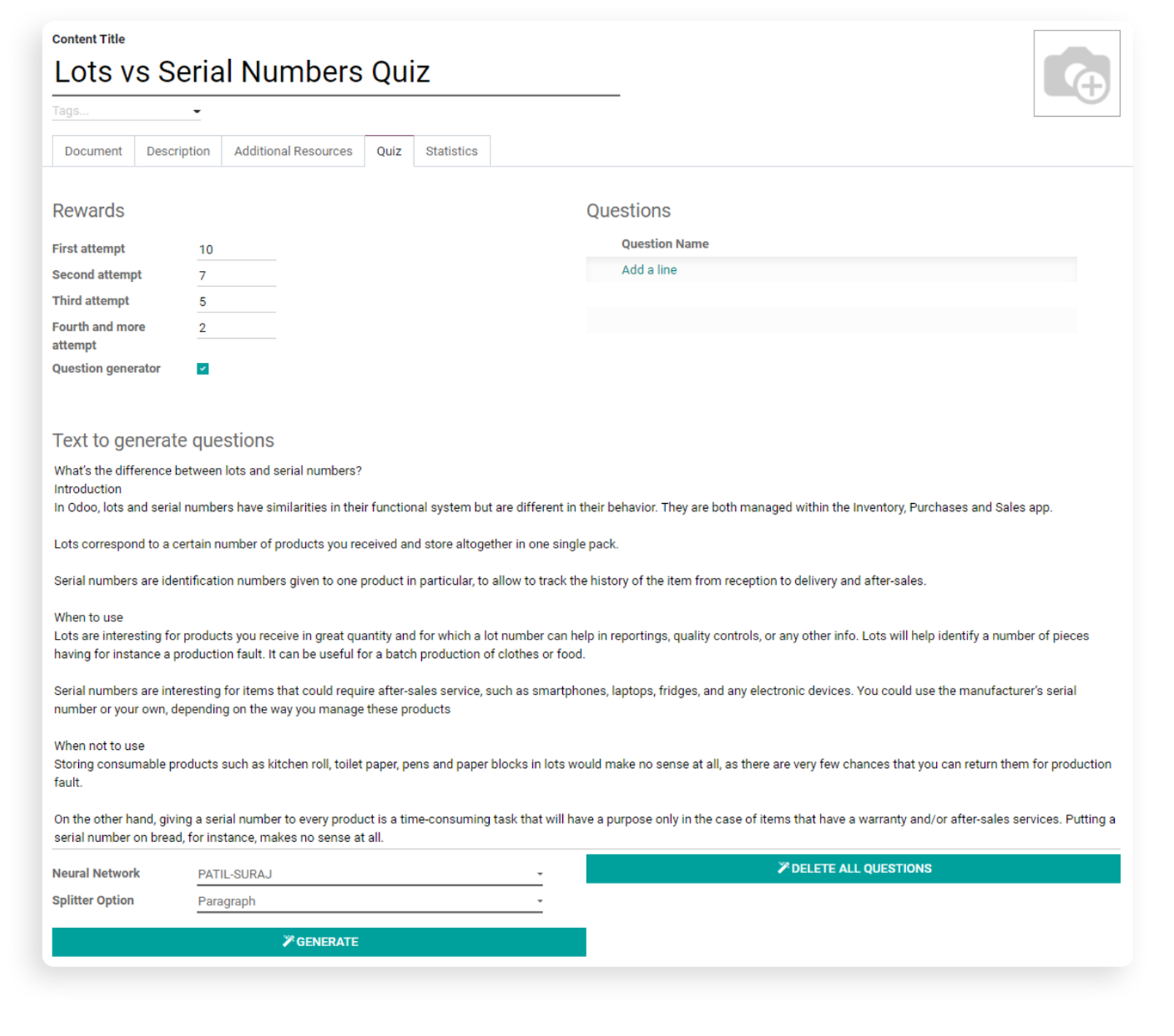
4. Press the Generate button when text is ready. It can take up to several minutes to create a list of questions and answers.
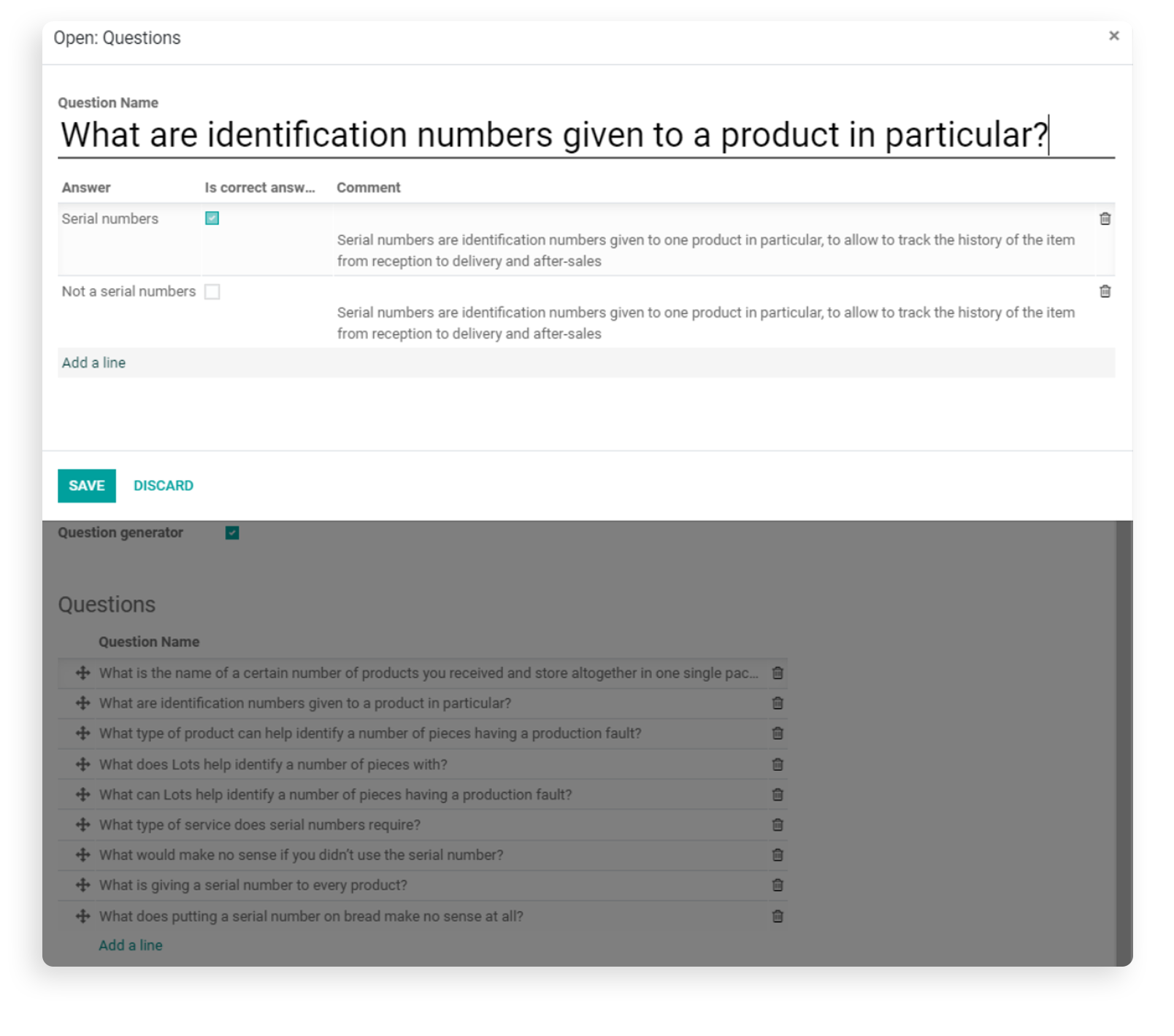
5. Students can join the course via URL (Uniform Resource Locator). The is as follows:
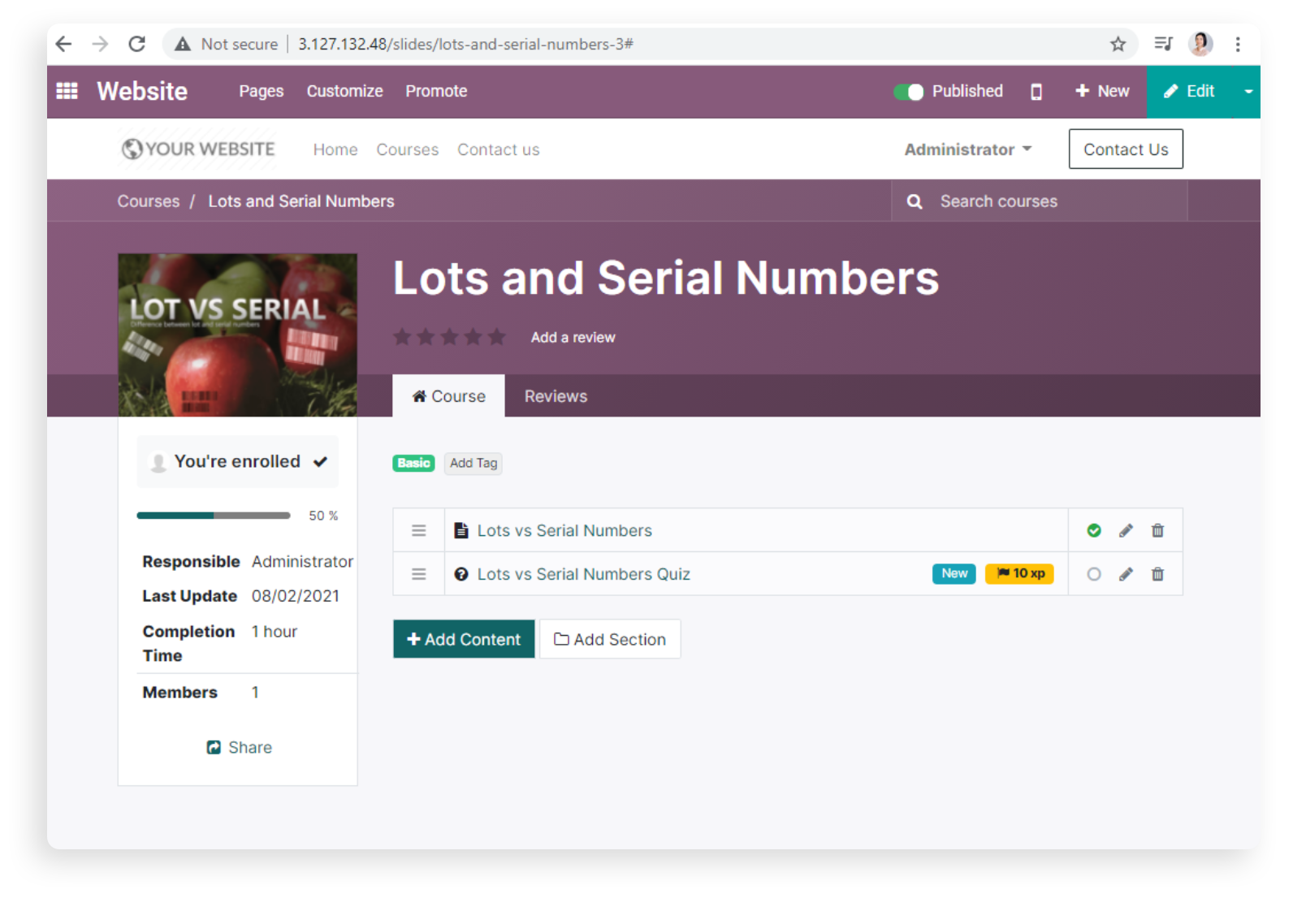
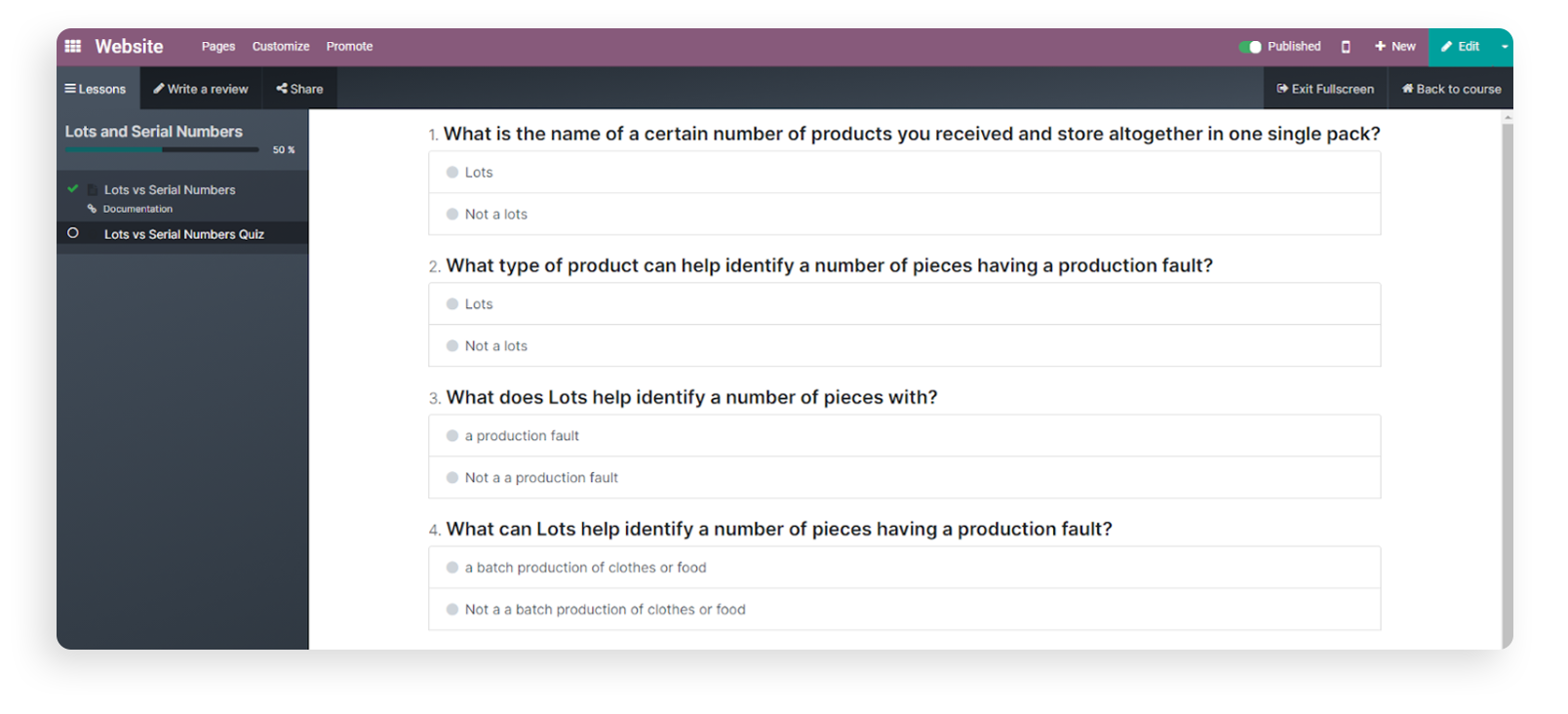
Automated text review and questions generation can tremendously help tutors, teachers, and students:
1) students can check themselves;
2) educators can efficiently create quizzes for students.
Odoo eLearning app provides educational materials using weblinks, documents and videos. Combining the eLearning app with our Question Generating feature will help users to create self-checking points.
Oleksandra Mykhalko
September 2021