Sprinterra presents a highly efficient solution for workflow automation: the integration between Acumatica and Jira Software.
This powerful tool is designed to automate and synchronize workflows between Acumatica and Jira in real-time, freeing you from the burden of manual tasks and empowering you to concentrate on growing your business.
This solution is Always Current, meaning it is compatible with the latest Acumatica versions and is at the forefront of technology. If you’re ready to try it or have questions, reach out to us via isvsales@sprinterra.com.
Seamless Compatibility
Our integration solution is designed to be compatible with both Jira Cloud and Jira Server platforms. It streamlines the automation of workflows, facilitating the direct transfer of user and employee work logs, along with timesheets data from Jira to Acumatica, enhancing your project management and accounting practices.
Enhanced Flexibility and Control
Our integration extends beyond mere data transfer. It offers unparalleled flexibility, allowing for the review and modification of employee timesheet details directly within Acumatica, ensuring your data always reflects the most current and accurate information.
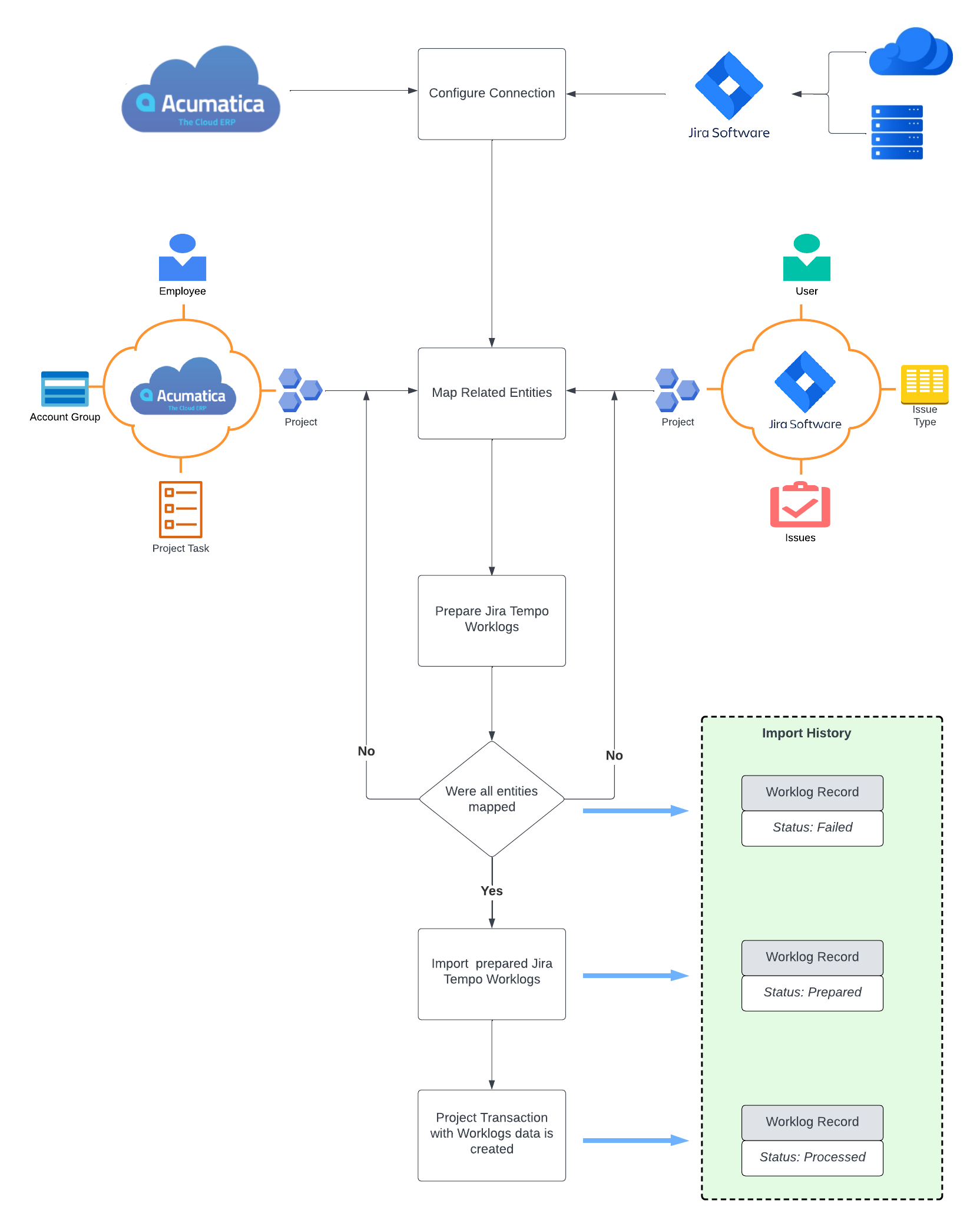
Step 1: Connection Configuration
Begin by setting up the connection between Acumatica and Jira, ensuring secure and reliable data exchange
Step 2: Mapping and Synchronization
Entities within Acumatica (such as Employees, Projects, Project Tasks, and Account Groups) are mapped to corresponding entities in Jira (Users, Projects, Issues, and Issue Types). This mapping ensures data integrity and consistency across both systems.
Step 3: Data Retrieval and Validation
Execute the data retrieval process to collect employee timesheets from Jira, preparing them for Acumatica importation. This stage incorporates a validation system to detect and exclude incorrect records, providing detailed explanations for any necessary revisions.
Step 4: Data Processing in Acumatica
Finalize the process by importing the verified data into Acumatica as Project Transactions. This step completes the data synchronization, making detailed project and financial tracking information available in Acumatica.
The Jira Tempo Integration with Acumatica by Sprinterra is not just a tool but a solution designed by engineers for efficient workflow management. It leverages automation to bridge project management and financial systems, thereby enhancing operational efficiency and providing detailed insights into project metrics.