The Acumatica Customization Utility is a command-line tool crafted to streamline the customization development workflow for Acumatica ERP. This utility is equipped with a comprehensive and intuitive command system, enabling developers to efficiently execute tasks essential for creating and maintaining Acumatica ERP customization packages.
Using the Acumatica Customization Utility can significantly reduce time spent on routine tasks and minimize errors and time spent on development. It also improves project quality and team collaboration.
Installation and Management
Obtaining the installation image, deploying and uninstalling Acumatica ERP, and managing Acumatica instances through installation, upgrades, or removal.
Customization Handling
The tool supports operations such as uploading, downloading, publishing, or unpublishing customizations, retrieving source code, building extension libraries, and creating customization packages.
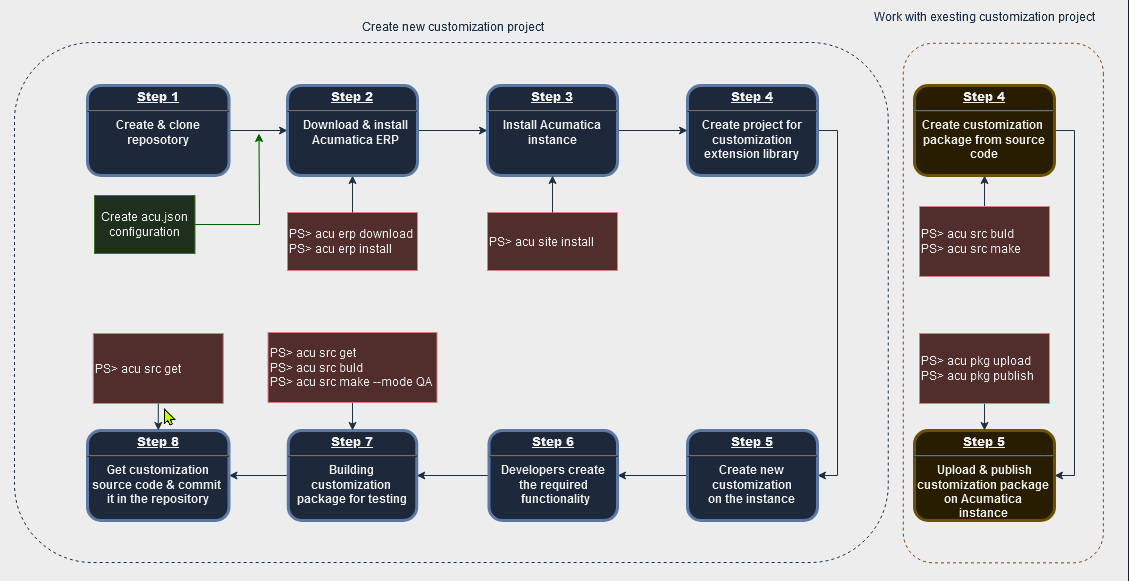
The Acumatica Customization Utility Tool is crafted to streamline and optimize the process of tailoring your Acumatica ERP system. Whether your goal is to customize specific modules, introduce new features, or tweak the interface to align with your business objectives, this versatile tool offers the adaptability and advanced capabilities you require.
Key Features:
Why Choose the Acumatica Customization Utility Tool?
At Sprinterra, we recognize that every business has distinct needs. The Acumatica Customization Utility Tool empowers you to enhance your ERP system effortlessly, giving you better control over business processes. Whether you aim to refine user experience or simplify operations, this tool delivers the flexibility and scalability your business demands.
Collaborate with us to maximize the capabilities of your Acumatica ERP system and foster business growth through tailored solutions.
This tool represents a leap forward in customizing and enhancing the Acumatica ERP system, as demonstrated in practical applications and detailed discussions available on Sprinterra’s website through these articles:
We use cookies to improve your experience on our site. By using our site, you consent to cookies.
Manage your cookie preferences below:
Essential cookies enable basic functions and are necessary for the proper function of the website.
Google reCAPTCHA helps protect websites from spam and abuse by verifying user interactions through challenges.
Google Tag Manager simplifies the management of marketing tags on your website without code changes.
Statistics cookies collect information anonymously. This information helps us understand how visitors use our website.
Google Analytics is a powerful tool that tracks and analyzes website traffic for informed marketing decisions.
Service URL: policies.google.com (opens in a new window)
Clarity is a web analytics service that tracks and reports website traffic.
Service URL: clarity.microsoft.com (opens in a new window)
Marketing cookies are used to follow visitors to websites. The intention is to show ads that are relevant and engaging to the individual user.
LinkedIn Insight is a web analytics service that tracks and reports website traffic.
Service URL: www.linkedin.com (opens in a new window)
You can find more information in our Cookie Policy and Privacy Policy.