Acumatica ERP is a modular, cloud-based Enterprise Resource Planning (ERP) solution designed to streamline and unify a wide range of business processes across your organization. Offered as a Software-as-a-Service (SaaS) platform, Acumatica ERP enables businesses to manage operations efficiently—anytime, anywhere.
Built for flexibility, Acumatica Cloud ERP supports multiple industry-specific editions and company-size configurations, including a General Business Edition. This makes it a powerful solution for both small and medium-sized businesses (SMBs) and larger enterprises seeking scalable technology without the complexity.
Modular system tailored to your business
Access anytime, anywhere via the cloud
Scalable across departments and industries
Industry-specific editions to meet unique needs
Flexible deployment: SaaS or private cloud
Whether you’re a growing startup or a mid-market enterprise, Acumatica ERP delivers the power, flexibility, and scalability needed to thrive in today’s competitive landscape.
Acumatica ERP integration is a powerful solution for synchronizing Acumatica Collabration with other business applications and legacy ERP systems. This process creates a centralized repository of data, streamlining processes for both small and large businesses Interoperable. By connecting Acumatica’s cloud-based enterprise resource planning (ERP) system with other software platforms, companies can reduce manual labor, improve data accuracy, and make more informed decisions.
In today’s digital-first landscape, businesses must integrate their Top ERP Integration system with various platforms, from ecommerce stores to customer relationship management (CRM) systems Acumatica ERP integration seamlessly through Application Programming Interfaces (APIs) or middleware integration solutions, eliminating the complexities of siloed systems.
This step-by-step guide will provide you with a comprehensive understanding of how to integrate Acumatica ERP, along with best practices and tips for ensuring a successful implementation.
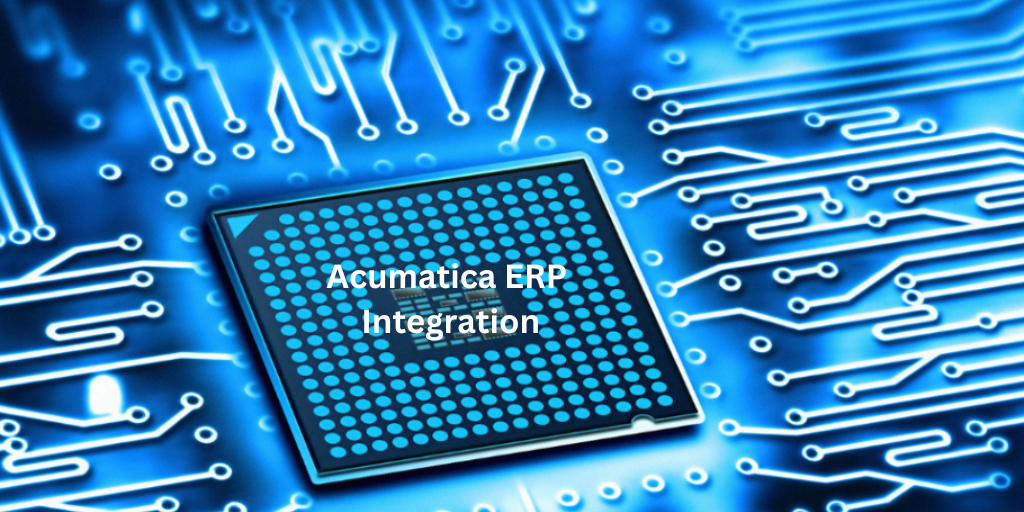
Acumatica ERP’s flexibility enables it to integrate with various third-party applications, including ecommerce platforms, CRM systems, payment gateways, and more. This many integration tools Guide acumatica provides a streamlined experience by ensuring real-time synchronization of critical data.
Acumatica ERP integrates smoothly with popular ecommerce platforms like Shopify, Magento, and WooCommerce. This integration process allows businesses to automate order management, inventory tracking, and customer data synchronization, ensuring accurate and up-to-date data for online transactions. With bi-directional data flow, more—is acumatica empowers ecommerce businesses to provide seamless navigation and accurate product listings for their customers.
Integration with CRM platforms such as Salesforce, Hubspot, and Microsoft Dynamics 365 allows businesses to streamline customer management. This synchronization provides teams with a full view of customer interactions, sales pipelines, and marketing campaigns. By centralizing this data, sales teams can better track prospects, personalize outreach, and improve overall customer satisfaction.
Acumatica ERP integrates with payment gateways like PayPal, Stripe, and Authorize.net, reducing the risk of errors during payment processing. Businesses can manage payments, refunds, and transaction history directly within Acumatica, ensuring accurate financial records and faster transactions.
For businesses looking to leverage data for strategic decision-making, Acumatica integrates with Business Intelligence tools such as Power BI, Tableau, and QlikView. This integration enables users to pull real-time data from Acumatica, allowing them to build custom dashboards and reports, and derive actionable insights.
Acumatica integrates with HRM platforms like BambooHR, ADP, and Paychex to streamline employee data management, payroll, and benefits administration. By automating these processes, companies can ensure accurate payroll processing, attendance tracking, and employee data synchronization.
To guarantee a smooth and successful Acumatica integration, it’s important to follow a set of best practices that will help you avoid common pitfalls.
The first step in Acumatica ERP integration is to identify which systems you want to connect to Acumatica. Common systems include ecommerce platforms, CRM systems, HR management software, and payment gateways. By clearly identifying your integration needs, you can prioritize which systems are most critical for your business operations.
Acumatica offers several integration methods to suit different business needs:
Once you’ve determined the best integration method, develop a detailed successful integration implementation plan. This integration plan should outline the specific steps for connecting your systems, any necessary customizations, and a timeline for implementation. After setting up the connections, test the reliable integration experience thoroughly to ensure smooth operation.
Ongoing monitoring is crucial for maintaining the stability and accuracy of your integration. Keep an eye on latency, data reliability, and error rates to identify and address any issues early. Implement automated monitoring systems to validate data quality and ensure that your integration continues to perform optimally.
Selecting the right ERP Acumatica integrations solution for your business is critical. Here are the key factors to consider:
Ensure that the integration solution is compatible with your existing systems. Conduct a thorough technical analysis to identify any hardware, software, or network conflicts that could arise during the integration Services process.
Look for an integration solution that can be tailored to meet your unique business needs. Customizable solutions allow for seamless connectivity and operational efficiency as your business grows.
Opt for a low-code or no-code integration platform that simplifies the setup process. This will allow non-technical team members to manage the integration without extensive training.
Choose a solution provider that offers reliable support and resources to help you with implementation, troubleshooting, and ongoing maintenance.
Acumatica collaboration with Sprinterra brings tailored solutions to businesses, combining Acumatica Interacts powerful cloud ERP with Sprinterra’s expertise in custom software development. Together, they streamline workflows, enhance productivity, and deliver scalable solutions to meet unique business needs. Discover innovation and efficiency through this strategic partnership!
The Sprinterra Integrator is designed to help businesses seamlessly synchronize data between Right Acumatica Cloud ERP and other essential business systems such as CRM, ecommerce, and human resources platforms. Here’s how Sprinterra Integrator can enhance your Acumatica ERP integration:
Integrating Acumatica ERP with other systems enables businesses to automate processes like order management and invoicing, reducing manual tasks and improving overall efficiency.
Integration ensures that data is automatically synchronized across all connected platforms, eliminating the risk of errors caused by manual data entry.
With all your business data integrated solutions into a single system, you can gain a more comprehensive view of your operations, allowing for better decision-making based on real-time insights.
By automating processes and reducing the time spent on repetitive tasks, your team can focus on more strategic initiatives, boosting overall productivity.
In the long run, integrating Acumatica ERP reduces costs by cutting down on labor and improving operational efficiency. Accurate data also helps avoid costly mistakes.
Despite its many advantages, integrating Acumatica Marketplace ERP comes with its own set of challenges:
Integrating Acumatica ERP with other business systems is a powerful way to improve efficiency, accuracy, and decision-making across your organization. While the process can be complex, following best practices and choosing the right tools, such as the Sprinterra Integrator, can make the journey smoother and more rewarding.
Get the latest insights on exponential technologies delivered straight to you
We use cookies to improve your experience on our site. By using our site, you consent to cookies.
Manage your cookie preferences below:
Essential cookies enable basic functions and are necessary for the proper function of the website.
Google reCAPTCHA helps protect websites from spam and abuse by verifying user interactions through challenges.
Google Tag Manager simplifies the management of marketing tags on your website without code changes.
Statistics cookies collect information anonymously. This information helps us understand how visitors use our website.
Google Analytics is a powerful tool that tracks and analyzes website traffic for informed marketing decisions.
Service URL: policies.google.com (opens in a new window)
Clarity is a web analytics service that tracks and reports website traffic.
Service URL: clarity.microsoft.com (opens in a new window)
Marketing cookies are used to follow visitors to websites. The intention is to show ads that are relevant and engaging to the individual user.
LinkedIn Insight is a web analytics service that tracks and reports website traffic.
Service URL: www.linkedin.com (opens in a new window)
You can find more information in our Cookie Policy and Privacy Policy.